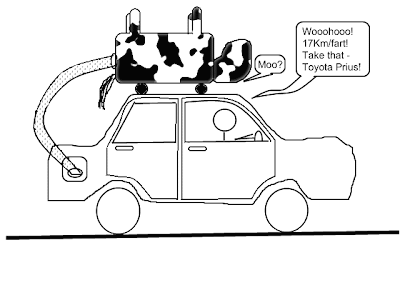Last week, a friend of mine needed a solution that will auto-restart his PC at a specific time and run a specific task.
Normally, this wouldn’t be a big deal, but his problem was that the PC was inside a domain and required auto-login.
So I dug a bit inside the Windows registry and found a way to do that:

1. I backup all the registry keys in HKLM\SOFTWARE\Microsoft\Windows NT\CurrentVersion\Winlogon
2. I remove “legal notice” registry keys, to ensure that it won’t stop the PC from logging in by forcing to press Enter
3. Adding the username, password and domain as default registry keys, setting AdminLogon to True
4. Adding a shortcut in the Startup folder for my Post-Startup script
5. Restarting the PC
after the pc has been restarted, i delete all my added registry keys, and restore the backup. At my post-Restart script I also call the required script he wanted to run (in the attached example it is Windows Calculator)
This solution should only work on Windows 2000/XP Pro
All you need to do is edit postStartup.cmd to run your specific task, and schedule a run for preStartup.cmd with Windows Scheduled tasks (Start -> All Programs -> Accessories -> System Tools -> Scheduled Tasks)
Download Restart Script