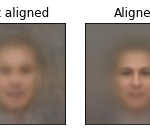
This is my first trial at using Jupyter notebook to write a post, hope it makes sense.
I’ve recently taught a class on generative models: http://hi.cs.stonybrook.edu/teaching/cdt450
In class we’ve manipulated face images with neural networks.
One important thing I found that helped is to align the images so the facial features overlap.
It helps the nets learn the variance in faces better, rather than waste their “representation power” on the shift between faces.
The following is some code to align face images using the excellent Dlib (python bindings) http://dlib.net. First I’m just using a standard face detector, and then using the facial fatures extractor I’m using that information for a complete alignment of the face.
After the alignment – I’m just having fun with the aligned dataset 🙂





