If you’re a fan of OBS (Open Broadcaster Software), you may already be familiar with its vast library of plugins that enhance its functionality and provide added features. One such plugin that I recently developed is the URL API source plugin. This plugin allows you to fetch information from a URL and display it in your OBS stream. In this blog post, we will take a closer look at the source code for this plugin and understand how it works.
Category: video

CleanStream OBS Plugin is a powerful tool that helps clean live audio streams from unwanted words, filler words, and profanities. Created in C++, this plugin can improve the quality of live streams while saving time and effort in post-processing. In this blog post, we will take a detailed walk-through of the code for my CleanStream OBS plugin, explaining how it is built and its core functionalities.
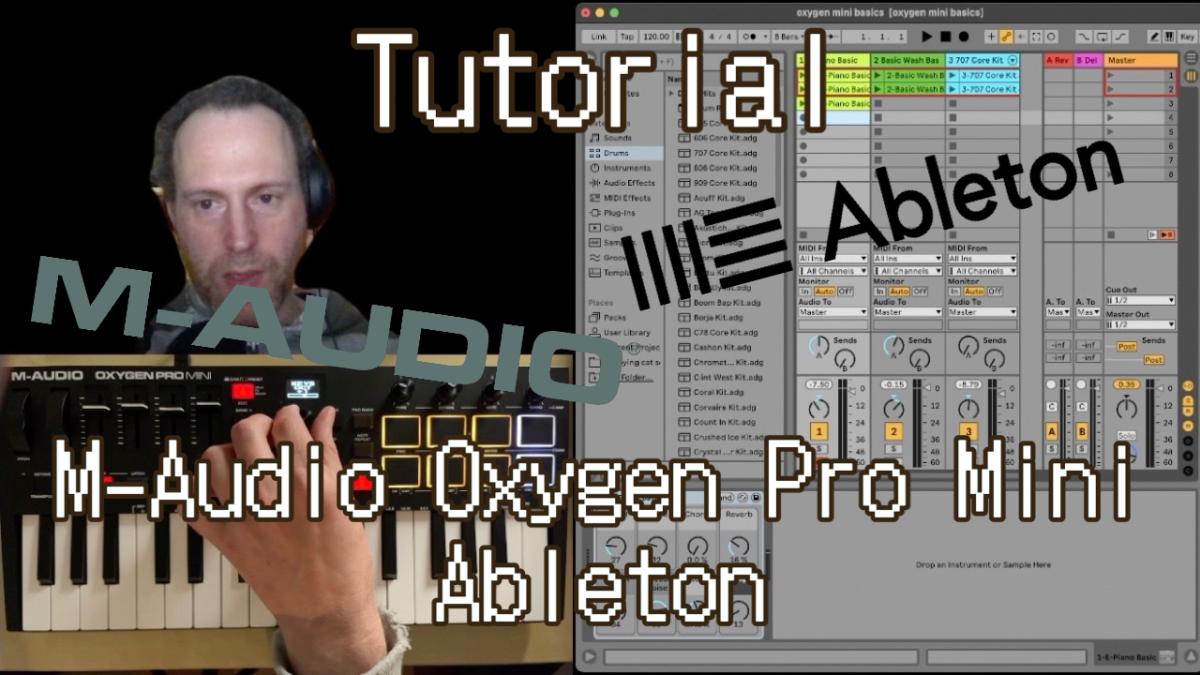
Have you recently purchased the M Audio Oxygen Pro mini and want to figure out how to use it with Ableton Live Lite 11? If so, you’re not alone! In this blog post, we will go over some of the essential functions and tips that I have learned while working with this keyboard.
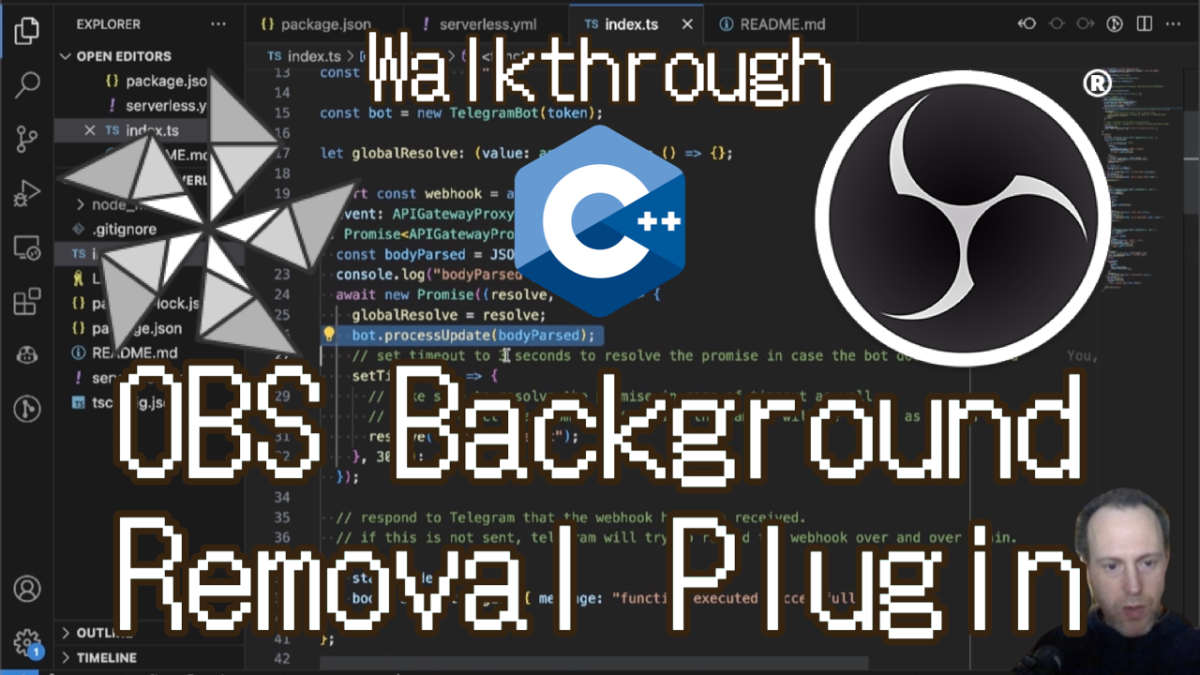
In this blog post, we will take a closer look at the development of the OBS Background Removal Plugin, discussing its key components, functionalities, and the process behind building it. The plugin was created to address the need for virtual green screen and background removal capabilities in OBS (Open Broadcaster Software), a popular live streaming and recording software. With over 500,000 downloads and ongoing contributions from various developers, the OBS Background Removal Plugin has gained significant traction in the streaming community. Whether you’re interested in understanding how this plugin works or considering building a similar plugin yourself, this walkthrough will provide valuable insights.
Got an hour-long video and not really into manually creating subtitles? not plans to put it on YouTube for their automated transcription services? then – try Google Cloud Speech-to-Text! In this post I’ll share some scripts for automating the process and creating an .str file to go along your video for displaying the subtitles.
First let me open by saying projector-camera calibration is NOT EASY. But it’s technically not complicated too.
It is however, an amalgamation of optimizations that accrue and accumulate error with each step, so that the end product is not far from a random guess.
So 3D reconstructions I was able to get from my calibrated pro-cam were just a distorted mess of points.
Nevertheless, here come the deets.
Man Camera2 APIs are hard to master…
I’ve scanned SO for a way to get touch-to-focus to work on Android and could not find a solution that works.
These were very partial, or provided only scaffold code which I couldn’t use:
- http://stackoverflow.com/questions/33151244/implement-tap-to-focus-in-camera2-api
- http://stackoverflow.com/questions/41649691/android-camera2-api-touch-to-focus-example
- http://stackoverflow.com/questions/34681903/android-camera2-touch-to-focus-implementation-cancelling-on-new-touch
- http://stackoverflow.com/questions/39850590/android-camera2-tap-to-focus
- https://www.reddit.com/r/androiddev/comments/3mpa90/camera2_touch_focus/
Finally I was able to do it by myself this way:
Enjoy
Roy
I tried to set the capture format on a webcam from OpenCV’s cv2.VideoCapture and ran into a problem: it’s using the wrong IOCTL command.
So I used python-v4l2capture to get images from the device, which allows more control.
Here is the gist:
Enjoy!
Roy
Sharing a small libjpeg snippet.
Some SO questions about it have only partial snippets:
- http://stackoverflow.com/questions/16390783/how-to-save-yuyv-raw-data-to-jpeg-using-libjpeg
- http://stackoverflow.com/questions/17029136/weird-image-while-trying-to-compress-yuv-image-to-jpeg-using-libjpeg
- http://stackoverflow.com/questions/19282402/how-to-compress-a-yuyv-image-into-a-jpeg
Enjoy!
Roy
Years ago I wanted to implement PTAM. I was young and naïve 🙂
Well I got a few moments to spare on a recent sleepless night, and I set out to implement the basic bootstrapping step of initializing a map with a planar object – no known markers needed, and then tracking it for augmented reality purposes.