This is the story of my journey to find a way to run a process (or a program on a remote pc)
This wasn’t an easy thing at all…
Overall, I thought, this should be an easy thing to do.
I found this C# code on a Microsoft forums
object[] theProcessToRun = { "notepad.exe" };
ConnectionOptions theConnection = new ConnectionOptions();
theConnection.Username = "username";
theConnection.Password = "password";
ManagementScope theScope = new ManagementScope("<\\\\" + IP + "\\root\\cimv2", theConnection);
ManagementClass theClass = new ManagementClass(theScope, new ManagementPath("Win32_Process"), new ObjectGetOptions());
theClass.InvokeMethod("Create", theProcessToRun);
I tried this code, not after forgetting to disable the firewall on the remote computer – a big downside but I guess if I had gone with it I’d hunt a way to stable port to unblock in the firewall.
Then I found the big downside (which can be an upside to some of you):
The remote process this way will never have a GUI window opened (In this example, a process of notepad will be opened in the background).
This can be a big advantage to system admins which want to run scripts.
Ok, back to the quest.
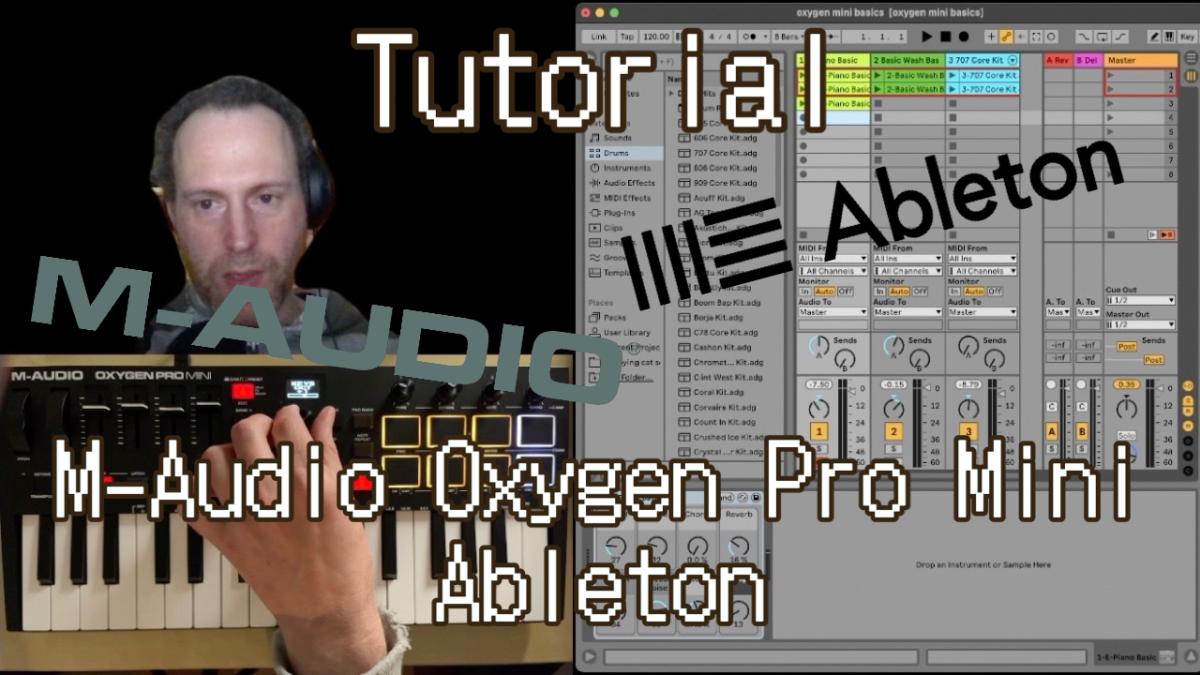

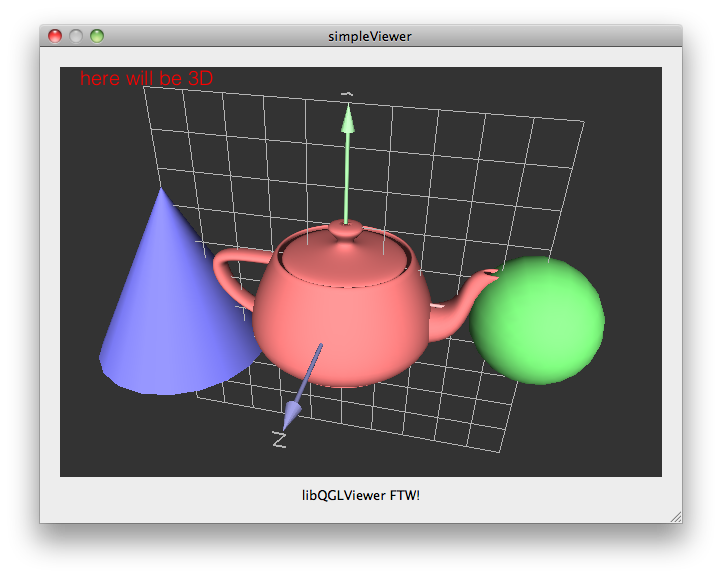
 While looking for a very simple way to start up an OpenGL visualizer for quick 3D hacks, I discovered an excellent library called
While looking for a very simple way to start up an OpenGL visualizer for quick 3D hacks, I discovered an excellent library called 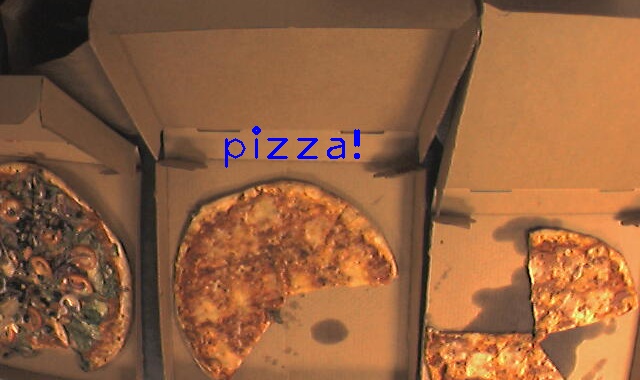


 It’s been a while since I’ve posted anything in the blog… Sorry for that… very busy times. I had a lot of ideas of what my “comeback post” should be about, but I knew I had to share one of my relatively recent discoveries that made my smartphone online-radio listening experience a whole lot better
It’s been a while since I’ve posted anything in the blog… Sorry for that… very busy times. I had a lot of ideas of what my “comeback post” should be about, but I knew I had to share one of my relatively recent discoveries that made my smartphone online-radio listening experience a whole lot better

