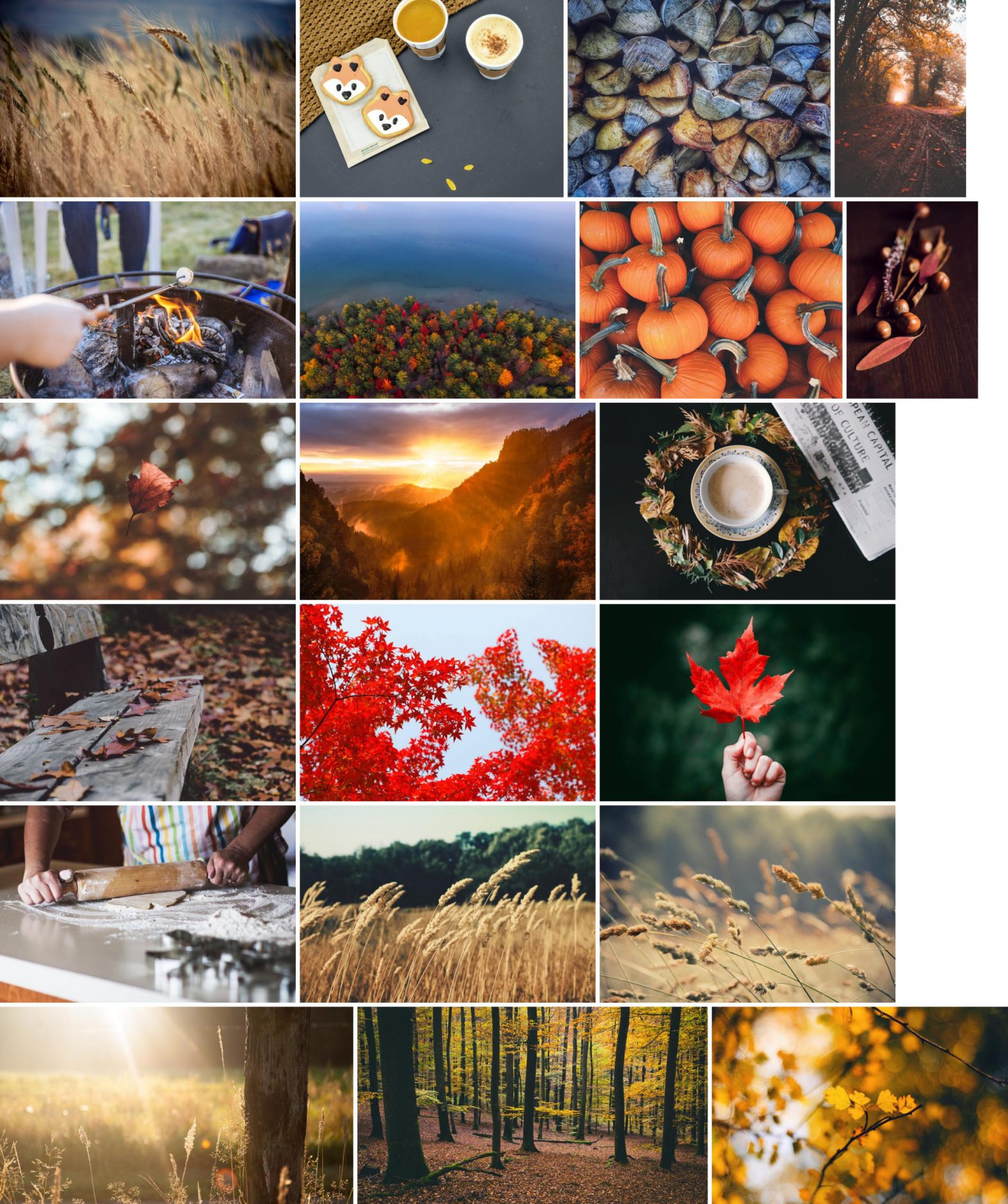ImageMagick has a built in Montage creating tool. It’s good enough for casual montaging, but it’s definitely suboptimal for packing varying size images.
All photos from: https://unsplash.com/collections/1199299/fun-with-fall-(thanksgiving%2C-autumn)
Simply using ImageMagick’s montage it looks something the following. First the script that I run:
TEMP_DIRECTORY=$(mktemp -d /tmp/montageXXXXXX)
/usr/local/bin/mogrify -path ${TEMP_DIRECTORY}/ -geometry 480x480\> "$@"
/usr/local/bin/montage ${TEMP_DIRECTORY}/* -geometry +2+2 "$( dirname "$1" )"/montage.jpgFirst I rescale all the images to “up-to 480×480” keeping aspect ratio, and then run the montage with a 2×2 pixel border.
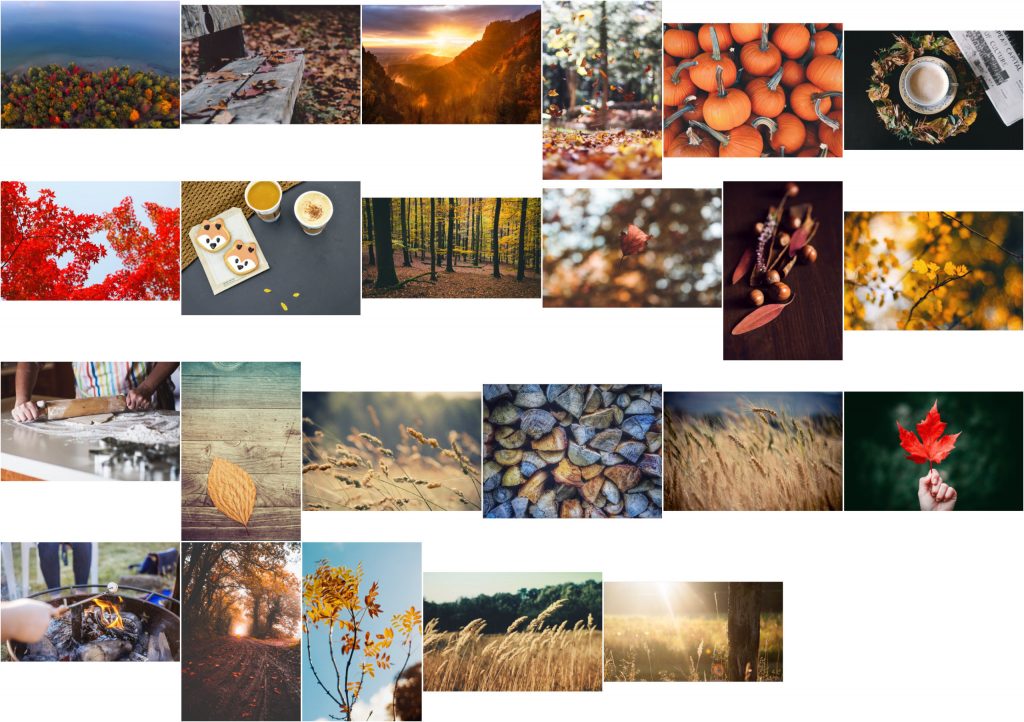
This looks pretty bad. Mostly because montage will not pack the rectangles more densely.
We could first resize all the images so that their height is e.g. 480px:
for f in "$@"
do
/usr/local/bin/convert "$f" -geometry x480 "${f%.*}_480h.jpg"
doneAnd then running montage, to get this:

Already looking much better, but we have little control over the resulting size of the montage, ImageMagick just does its best job at packing everything. With similar heights – it’s an easy job. However we can still see a lot of annoying whitespace on the right. What if there’s a better way to pack the images?
Enter, rectpack: https://github.com/secnot/rectpack

This is a Python package implementing a few algorithms for rectangle packing, a concrete spatial instance of the classic knapsack problem (NP complete!) from computer science: https://en.wikipedia.org/wiki/Knapsack_problem
Here’s my script:
import cv2
import rpack
import os
import glob
from rectpack import newPacker
import pickle
import numpy as np
import argparse
parser = argparse.ArgumentParser(description='Montage creator with rectpack')
parser.add_argument('--width', help='Output image width', default=5200, type=int)
parser.add_argument('--aspect', help='Output image aspect ratio, \
e.g. height = <width> * <aspect>', default=1.0, type=float)
parser.add_argument('--output', help='Output image name', default='output.png')
parser.add_argument('--input_dir', help='Input directory with images', default='./')
parser.add_argument('--debug', help='Draw "debug" info', default=False, type=bool)
parser.add_argument('--border', help='Border around images in px', default=2, type=int)
args = parser.parse_args()
files = sum([glob.glob(os.path.join(args.input_dir, '*.' + e)) for e in ['jpg', 'jpeg', 'png']], [])
print('found %d files in %s' % (len(files), args.input_dir))
print('getting images sizes...')
sizes = [(im_file, cv2.imread(im_file).shape) for im_file in files]
# NOTE: you could pick a different packing algo by setting pack_algo=..., e.g. pack_algo=rectpack.SkylineBlWm
packer = newPacker(rotation=False)
for i, r in enumerate(sizes):
packer.add_rect(r[1][1] + args.border * 2, r[1][0] + args.border * 2, rid=i)
out_w = args.width
aspect_ratio_wh = args.aspect
out_h = int(out_w * aspect_ratio_wh)
packer.add_bin(out_w, out_h)
print('packing...')
packer.pack()
output_im = np.full((out_h, out_w, 3), 255, np.uint8)
used = []
for rect in packer.rect_list():
b, x, y, w, h, rid = rect
used += [rid]
orig_file_name = sizes[rid][0]
im = cv2.imread(orig_file_name, cv2.IMREAD_COLOR)
output_im[out_h - y - h + args.border : out_h - y - args.border, x + args.border:x+w - args.border] = im
if args.debug:
cv2.rectangle(output_im, (x,out_h - y - h), (x+w,out_h - y), (255,0,0), 3)
cv2.putText(output_im, "%d"%rid, (x, out_h - y), cv2.FONT_HERSHEY_PLAIN, 3.0, (0,0,255), 2)
print('used %d of %d images' % (len(used), len(files)))
print('writing image output %s:...' % args.output)
cv2.imwrite(args.output, output_im)
print('done.')Running it like so:
$ python3 pack.py --input_dir ~/Downloads/montage/resize480/ --width 2200 --border 10 --debug TrueResulted in this:

rectpackThat doesn’t look the best, but it’s definitely nice it tries to tile things together.
There are some options to consider:
$ python3 pack.py --help
usage: pack.py [-h] [--width WIDTH] [--aspect ASPECT] [--output OUTPUT]
[--input_dir INPUT_DIR] [--debug DEBUG] [--border BORDER]
Montage creator with rectpack
optional arguments:
-h, --help show this help message and exit
--width WIDTH Output image width
--aspect ASPECT Output image aspect ratio, e.g. height = <width> *
<aspect>
--output OUTPUT Output image name
--input_dir INPUT_DIR
Input directory with images
--debug DEBUG Draw "debug" info
--border BORDER Border around images in pxRunning over the fixed height images:
$ python3 pack.py --input_dir ~/Downloads/montage/h480/ --width 4800 --aspect 0.5 --border 5 --debug True
Or:
$ python3 pack.py --input_dir ~/Downloads/montage/h480/ --width 2500 --aspect 1.2 --border 5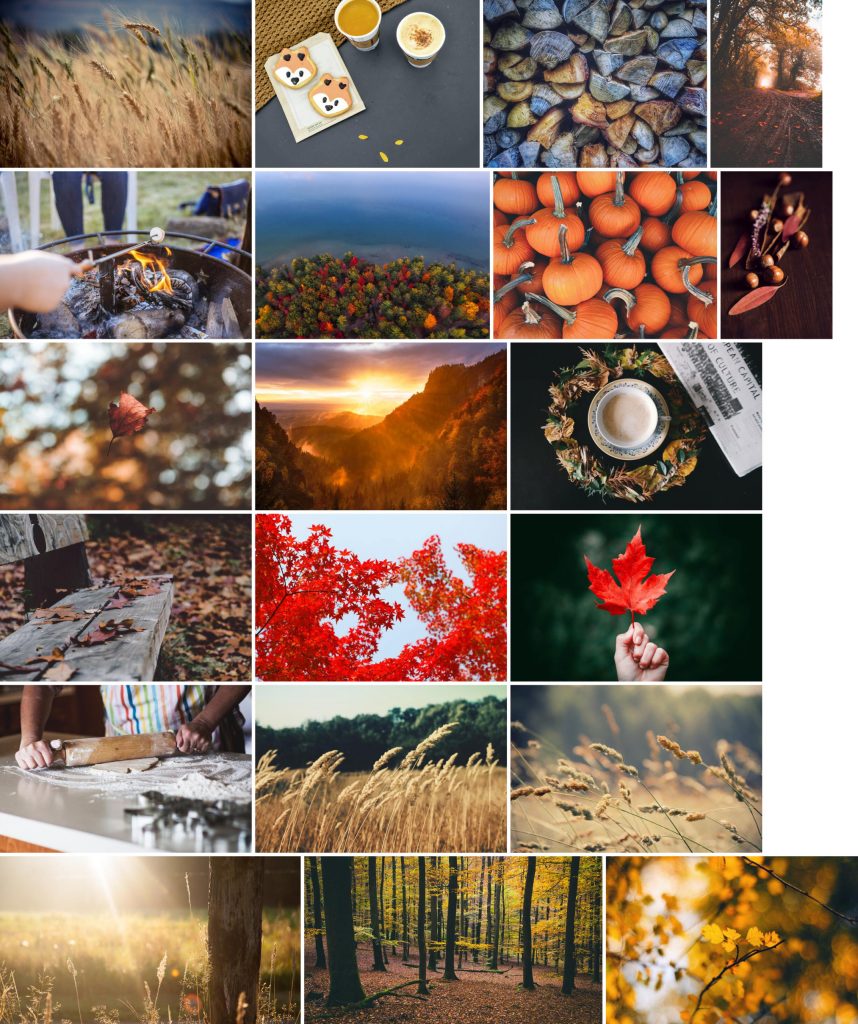
This gives us more control of the montage.
Enjoy!
Roy.